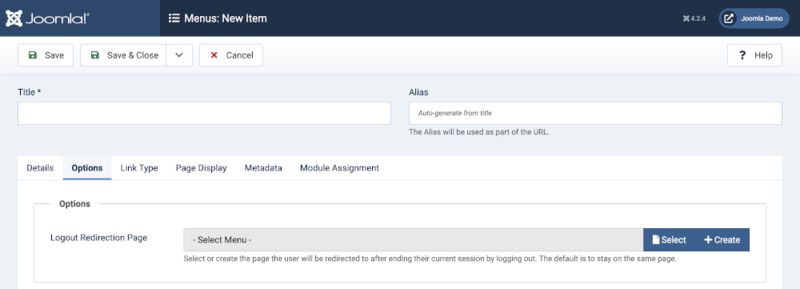login-and-logout-redirects
Defaults
Login and Logout have options to select a page to redirect to on success. There are defaults but they may not be appropriate for your site. For example the Login form leads to the User Profile page by default. That becomes tedious if there is no good reason to see the Profile page on every login.
This article covers the redirect options available after successful login or Logout.
Login Module
The default behaviour of a login module is to stay on the same page after login and logout. The only snag with this behaviour is that a user logging out from a restricted page will be prompted to login in again. If this is troublesome an easy solution is to select the Home page to redirect to in the Module settings Logout Redirection Page field.

Tip: You could use two login modules. One with Guest access entitled Login. The second with Registered access entitled Logout.
Login Menu Item
The login menu item item type may be used for login and logout. If used for both purposes it should have a title such as Login/Logout. If you find that clumsy you can use separate menu items for Login and Logout.
The Login menu item type allows a choice of Login Redirect Type: by Menu Item or by Internal URL. By default, Menu Item is selected but not set and login leads to the User Profile page. You can select a menu item or you can give the URL of a page. For example you could have a System Status page with a hand-crafted message of the day.
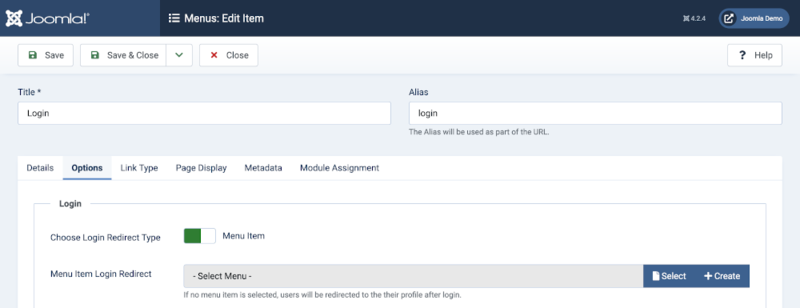
There is a separate section for Logout redirection. The default behaviour is to redirect to the site Home page. You could redirect to something else, such as Good Bye message linked by Menu Item or Internal URL.

Logout Menu Item
The Logout menu item is simple. The default is to stay on the same page after logout. If that proves inconvenient, select the site Home page.