private-messages-read
Description
This screen allows you to view and reply to a single private message only.
How to Access
- Select Users → Messaging → Private Messages from the Administrator menu.
- Or select the icon in the title bar of the Administrator pages.

- Next, click on a Message Subject link to open the Private Messages: View screen.
Screenshot
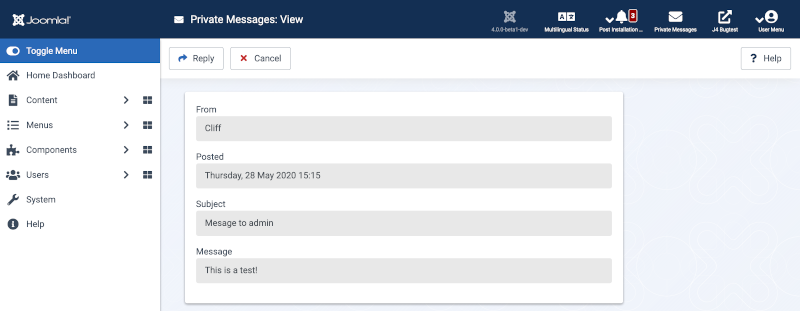
Details
- From. The sender of the message.
- Posted. The date and time the message was sent.
- Subject. The subject of the message.
- Message. The body of the message.
Toolbar
At the top of the page you will see the toolbar shown in the Screenshot above. The functions are:
- Reply. Creates a new message as a reply to the current message.
- Cancel. Closes the current screen and returns to the previous screen without saving any modifications you may have made.
- Help. Opens this help screen.
Quick Tips
- Only users who are members of the "Super Users" and "Administrator" groups have access to this screen, unlessUser Grouppermissions have been altered for this component via Options at the [Private Messages - Inbox](https://docs.joomla.org/Help4.x:Private_Messages/en "Help4.x:Private Messages/en") screen.
Related Information
- Further information about Inbox messages: Private Messages - Inbox
- Further information about writing messages: Private Messages - Write