module-positions
Introduction
Template module positions are defined in a templateDetails.xml file and used in a template index.php file. Several modules may be assigned to a single position so there is rarely any need to create more positions. If you do want more positions you will need create your own template and that is not covered here.
Preview Module Positions
There is a template option that allows you to see module locations in Site and Administrator templates, including positions which have no assigned modules. To enable this feature:
- Select System → Site Templates from the Administrator menu.
- Select the
Optionsbutton from the Toolbar. - In the Template: Options form set Preview Module Positions to Enabled.
- Save and Close
To view module positions you need to append either ?tp=1 or &tp=1 to the url.
- If the url does not contain a question mark then append ?tp=1.
- If the url already contains a question mark then append &tp=1.
Atum Administrator Template Positions
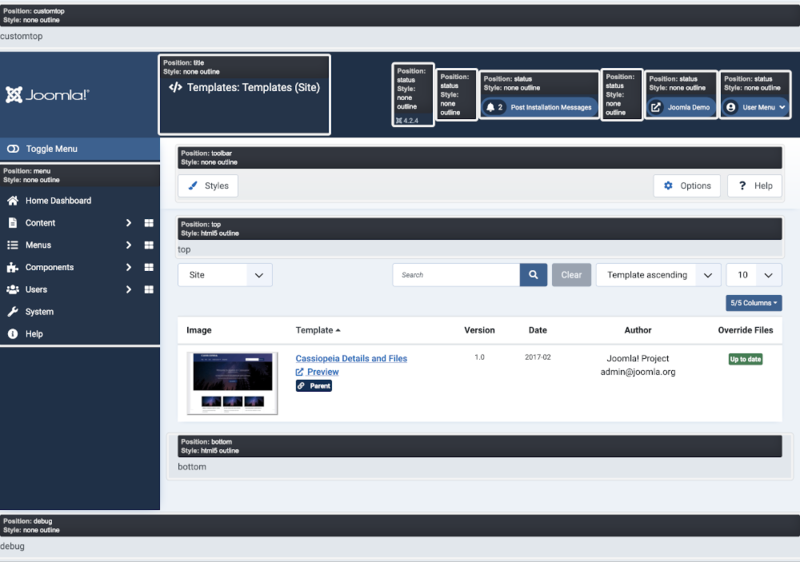
Cassiopeia Site Template Positions

You may also find this module position diagram helpful:
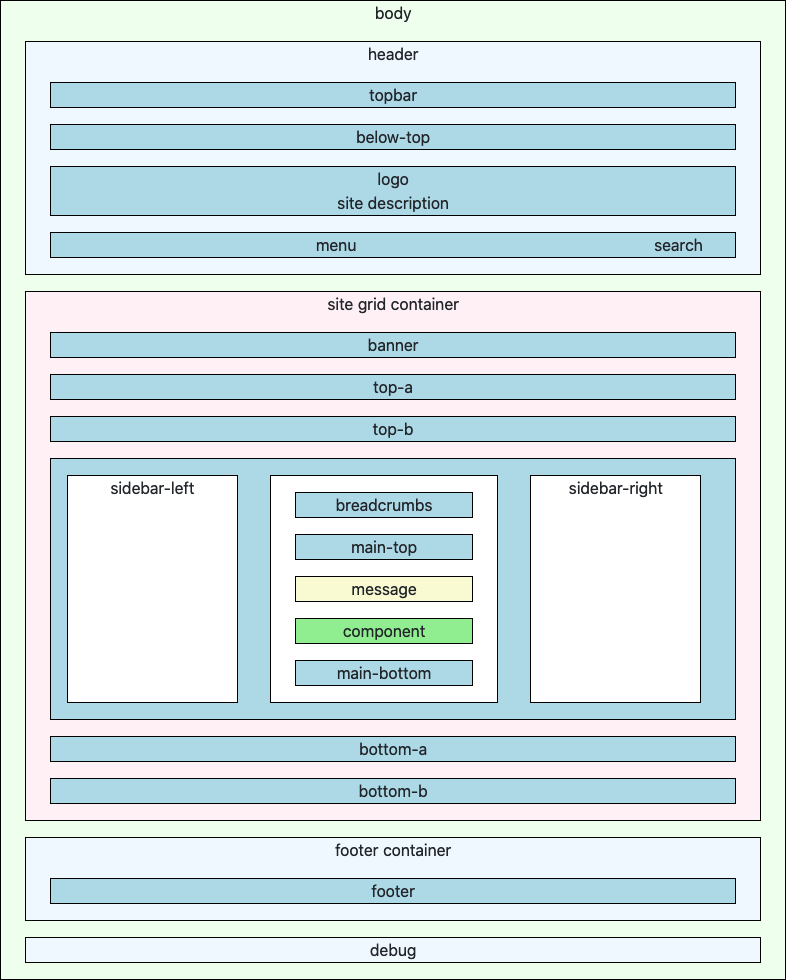
Production Sites
Remember to change the Preview Module Positions to Disabled on productions sites.